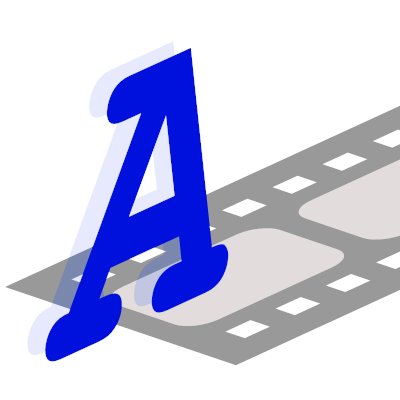
The above logo is based on two characters:
A
and
🎞.
The included sample app shows more examples of icons created with Fontogram:
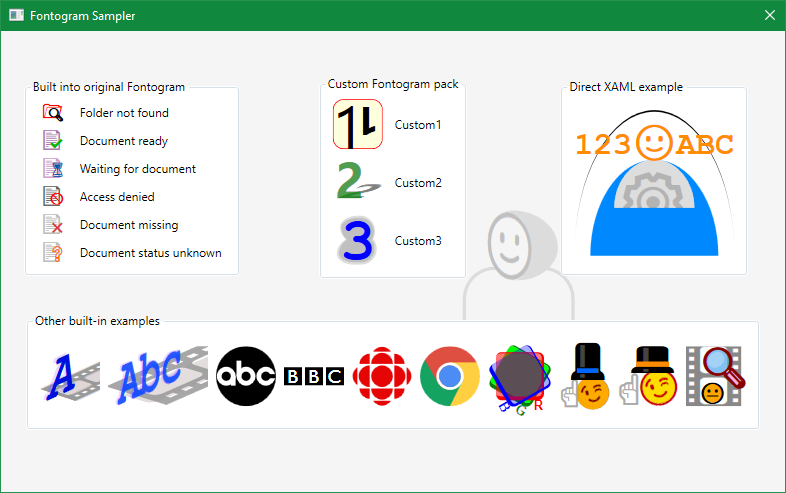
The Fontogram control instances and the generated images are called fontograms.
The
You create an icon by creating an instance of the WPF control class 'Fontogram'. Specify a backdrop and a text, using any desired attribute values to modify them from their defaults. Multiple backdrop-text pairs can be specified in the same fontogram, as different layers.
Why Fontogram
- Useful: potentially good looking icons created with simple XAML/C#.
- Removes complexity and repetition in creating a set of icons with WPF methods.
- Comfort: working with Label and Border objects is familiar to any WPF developer.
- Productivity: adding an icon is as fast as creating a control and setting its attributes.
-
Fun:
Fontogrammer makes it easy and rewarding to experiment with different designs. - Quality: the operating system is very good at rendering fonts at any size.
- Scalability: fontograms are vector based, so no pixelation; edges always look smooth.
- Color: works around WPF's inability to render emoji fonts in multicolor.
- Flexibility: unlimited number of backdrop and text elements; decent array of parameters.
- Free and open-source.
The provided sample code shows how to create custom fontograms in XAML and reusable fontogram packs in C# code. The code generated for the custom fontograms includes comments that explain the control attributes.
What fonts
Use any font that contains the characters you need and is installed on the target computers. Windows 10 includes by default some particularly useful fonts - containing emojis, symbols, glyphs, object icons:
- Segoe UI Emoji
- Segoe UI Symbol
❕ Includes some of the same characters as the "Emoji" font, having a different look. - Segoe MDL2 Assets
- Webdings
- Wingdings
- Wingdings 2
- Wingdings 3
The library and sample code are accompanied by the
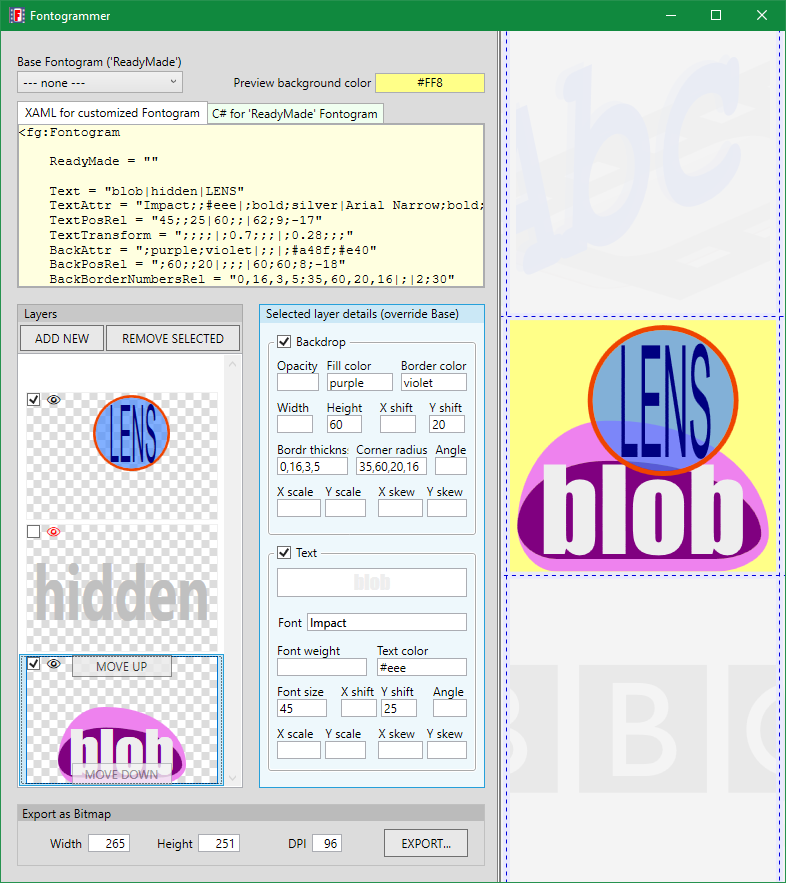
When Fontogram
- user interface needs some color, or pictorial aids
- need to display icons at arbitrary sizes - especially on the small side
- an adequate icon library is not available
- no help from a specialized icon designer
- must not spend much time on icons
- simple monochrome font-based icons are not satisfactory
Enjoy!
-- Cris
2020.02.02